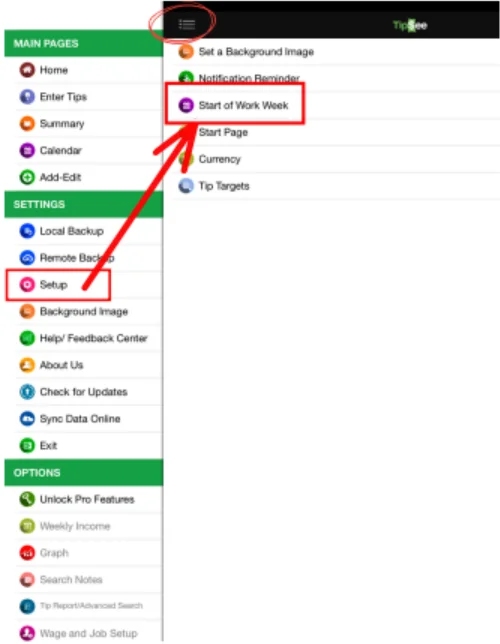Compare TipSee's comprehensive tip tracking features with other apps. See why thousands of service workers choose TipSee for their income tracking needs.
| Tip Tracking Features | TipSee | Other Apps |
|---|---|---|
| 🏠 Customizable Dashboard & Start Page | ||
| ⬆️ Upload Time Card or PayCheck Photos | ||
| 💱 Multiple Currency Support | ||
| 📊 Detailed Income Reports by Job | ||
| 🗓️ Custom Date Range Reporting | ||
| 📅 Pre-built Report Templates (Weekly, Monthly, Yearly) | ||
| 📧 Email Export of Tip Reports | ||
| 💾 Cloud & Local Backup Protection | ||
| 💼 Multiple Job Wage Setup | ||
| 📈 Year-over-Year Income Comparison | ||
| 🎉 ALL Advanced Features FREE Forever |
Powerful Tip Tracking Features
Everything you need to track, analyze, and optimize your tip income in one comprehensive mobile app
Generate detailed tip reports with custom date ranges, job-specific analytics, and income trends to maximize your earnings.
Automatic cloud backup and local storage ensure your tip data is always safe and accessible across all your devices.
Color-coordinated calendar view with job scheduling, shift tracking, and visual income patterns at a glance.
Customizable daily reminders for each day of the week ensure you never forget to log your tips and wages.
Track tips and wages from multiple jobs simultaneously with separate wage settings and detailed breakdowns.
Add detailed notes to each entry and search through your history to find specific shifts or events quickly.
How TipSee Works
Simple, intuitive tip tracking designed for busy service workers
Four summary blocks display your tip earnings with instant totals and wage calculations.
Tap any title bar to view detailed breakdowns by week, month, or year with drill-down capabilities.
Use arrow buttons to switch between months and years, keeping historical data at your fingertips.

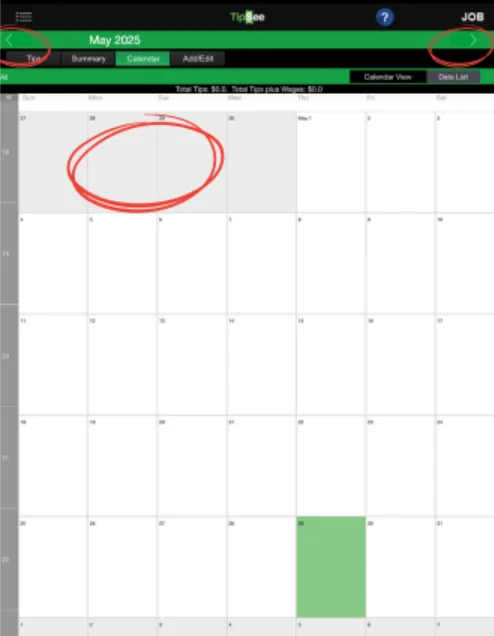
Each job is assigned a unique color on the calendar, making it easy to identify your highest-earning shifts at a glance.
Customize your calendar to start on Sunday or Monday to match your work schedule preferences.
Your tip income data is too important to lose. TipSee provides multiple layers of protection with automatic and manual backup options.
TipSee automatically saves your data every time you open the app, maintaining the last 10 backups locally.
📁 File location: com.wcd.tipsee/auto
📄 Format: auto20240326backup.xls
Create on-demand backups with email delivery for ultimate peace of mind. Access via Settings > Backup Data.
📁 File location: com.wcd.tipsee
📄 Format: manual20240326backup.xls
Enter your email address to receive Excel-formatted backup files directly in your inbox for external storage.
💾 Keeps last 5 manual backups
📊 Excel format for data analysis
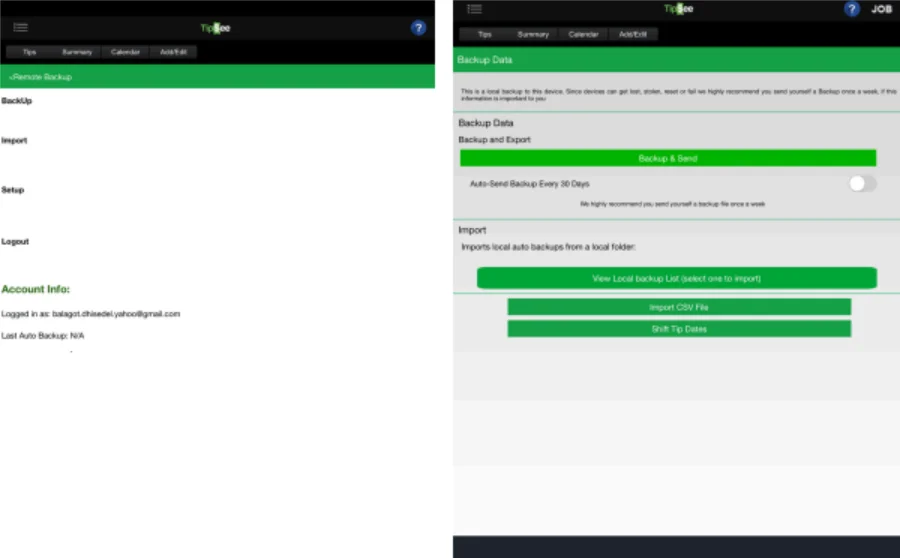
Set different reminder times for each day of the week to match your unique work schedule.
Pro Tip: Set reminders for the day after you work or at the end of your shift for the most accurate tip tracking.
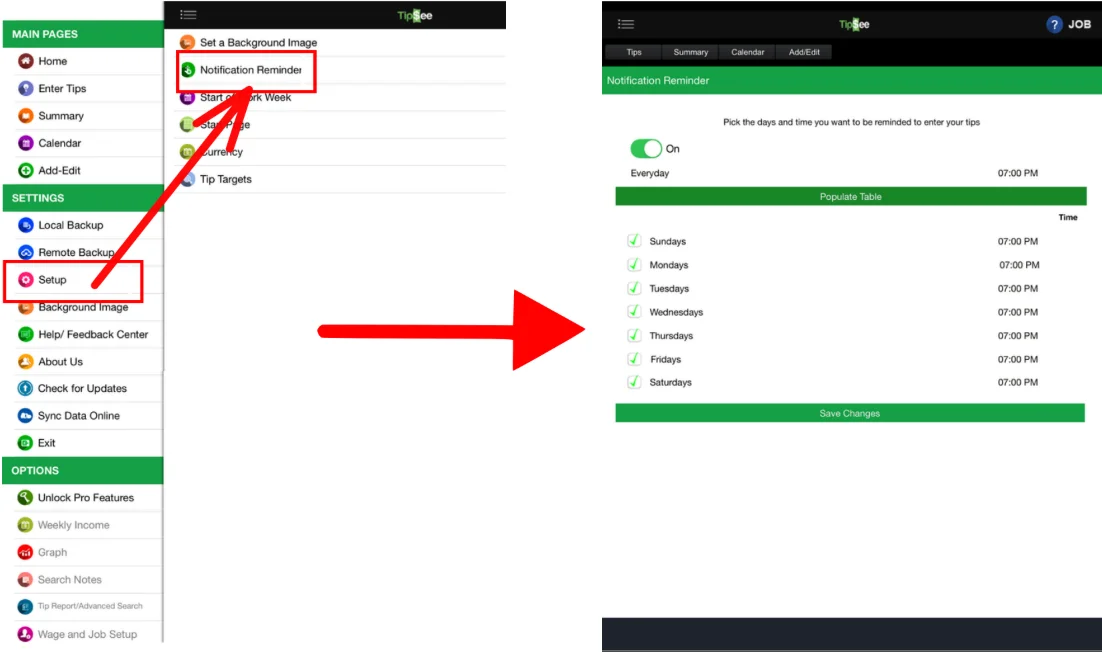
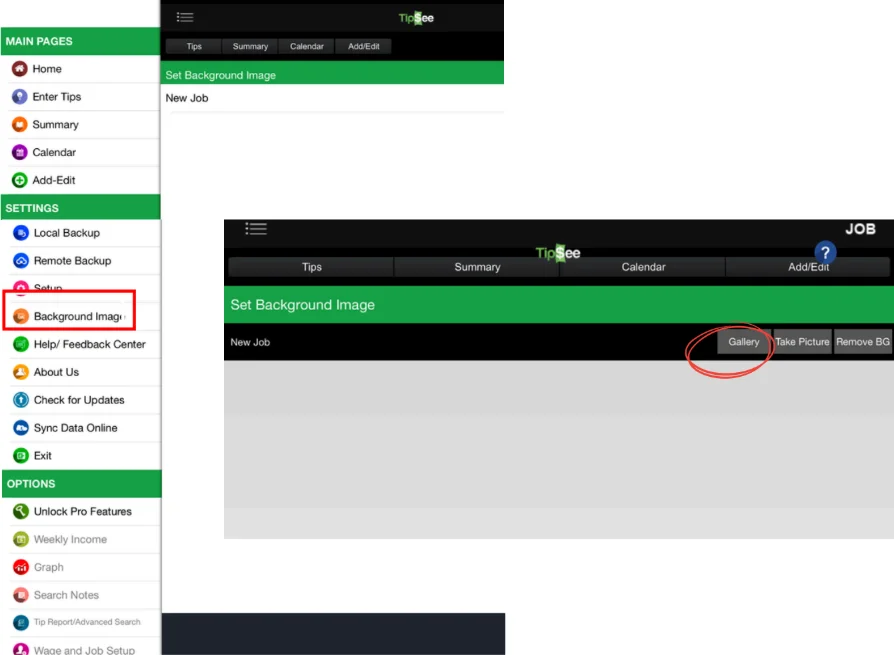
Personalize your tip tracking experience with custom background images for the Add Tips and Edit pages.
📁 Access: Settings > Change_Image/Job1
🖼️ Source: Device photo gallery
Customize your app's home screen to show the information most relevant to your daily workflow.
Add the TipSee widget (4x1) to your home screen for quick access to weekly, monthly, and yearly totals.
Double-tap the widget to open TipSee instantly
Adjust your calendar to start on Sunday or Monday to match your personal or industry preferences. This setting affects all reporting and calendar views.
Location: Setup menu - can be changed anytime