Access Server Backup
Navigate to the Server Backup option in your app's main menu
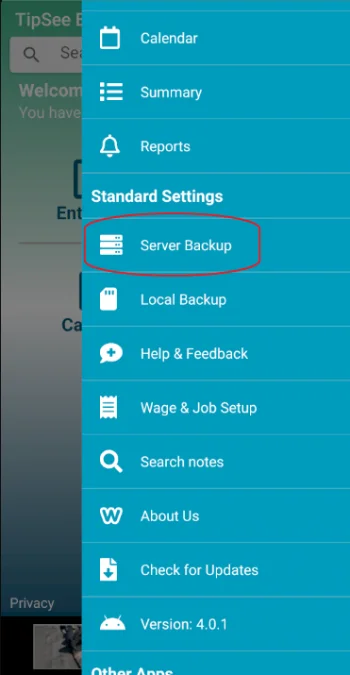
Follow these simple steps to permanently delete your account and remove all associated data from our servers. This process is irreversible and will permanently remove all your information.
Account deletion is permanent and cannot be undone. All your data, settings, and information will be permanently removed from our servers.
Navigate to the Server Backup option in your app's main menu
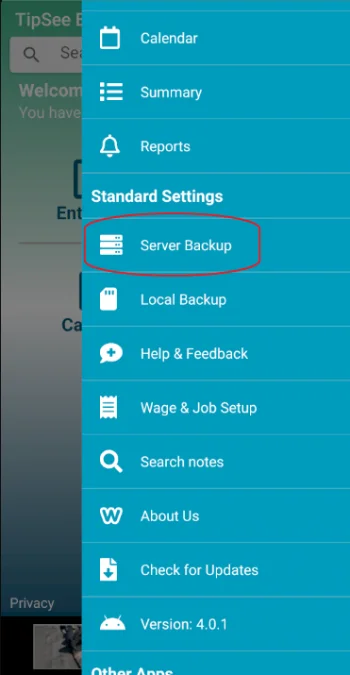
Select Setup
Choose the "Setup" option from the Server Backup menu
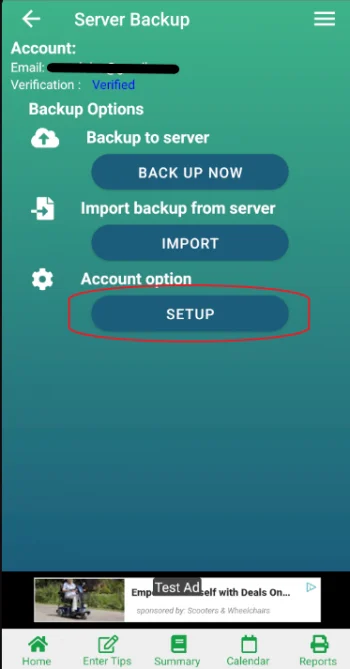
Choose Close Account
Find and select the "Close Account" option in the setup menu
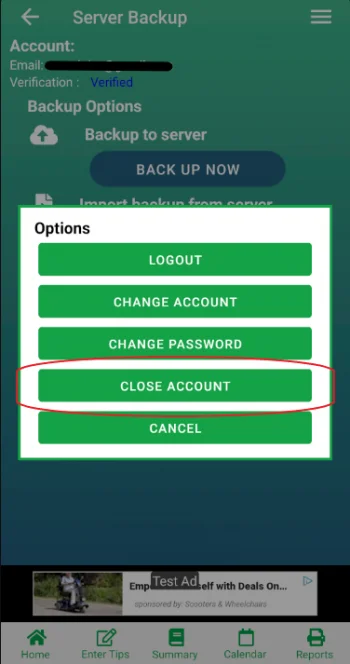
Confirm Deletion
Select "YES" to confirm and permanently delete your account
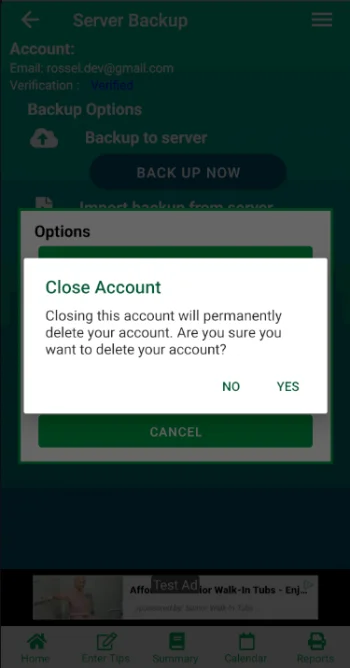
What Happens After Account Deletion?
Frequently Asked Questions
No, account deletion is permanent and irreversible. Once deleted, your account and all associated data cannot be recovered.
Your account is immediately deactivated, and all data is permanently removed from our servers within 30 days.
Once you confirm the deletion, the process cannot be stopped. Please ensure you want to permanently delete your account before proceeding.
Need Help?
If you're having trouble with the deletion process or have questions about data privacy, our support team is here to help.
Contact Support